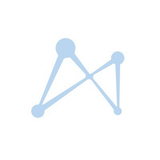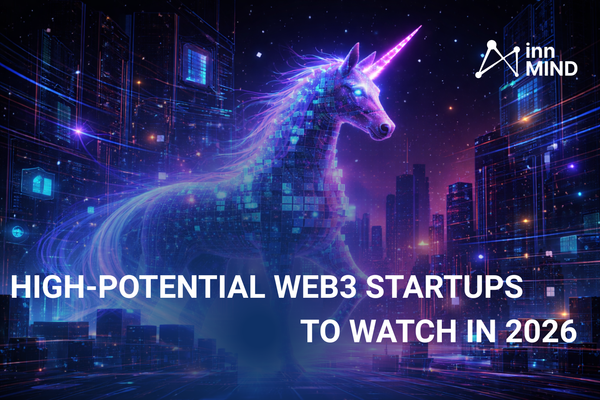How AI Can Transform Your Startup Fundraising

“I bought 3 PRO versions of different AI apps to help me with fundraising and operations. Nice toy, but nothing magical. Zero ROI for business. Still stuck.”
- (c) A founder, somewhere, probably today.
Let’s be honest: most startup founders are drowning in AI tools, trying to use them to speed up their startup development, marketing, pitch deck, fundraising, etc. and getting nowhere.
You’ve got ChatGPT on tab 1, Perplexity on tab 2, Gemini in a forgotten window, a Notion page full of prompts you never reuse, and five newsletters promising “100 investor prompts that change everything.”
But your pitch still isn’t getting replies.
And the worst part? You start blaming yourself. Maybe I’m not using it right. Maybe my startup sucks. Maybe investors are just ignoring everyone right now.
Nah.
You’re not the problem.
Your AI workflow is.
Why AI Isn’t Helping Your Fundraising (Yet)
Most founders use AI like they use kitchen scissors to open a coconut.
It kinda works. But it’s messy, slow, and painful.
Fundraising is a high-context, high-noise, high-stakes process.
And AI isn’t magic, it’s an amplifier. If your process sucks, AI will make it worse (faster).
Most founders are stuck in what we call User Mode:
They copy-paste prompts.
They run one-shot questions.
They get something “meh.”
They move on, repeat same mistakes and hope for better results.
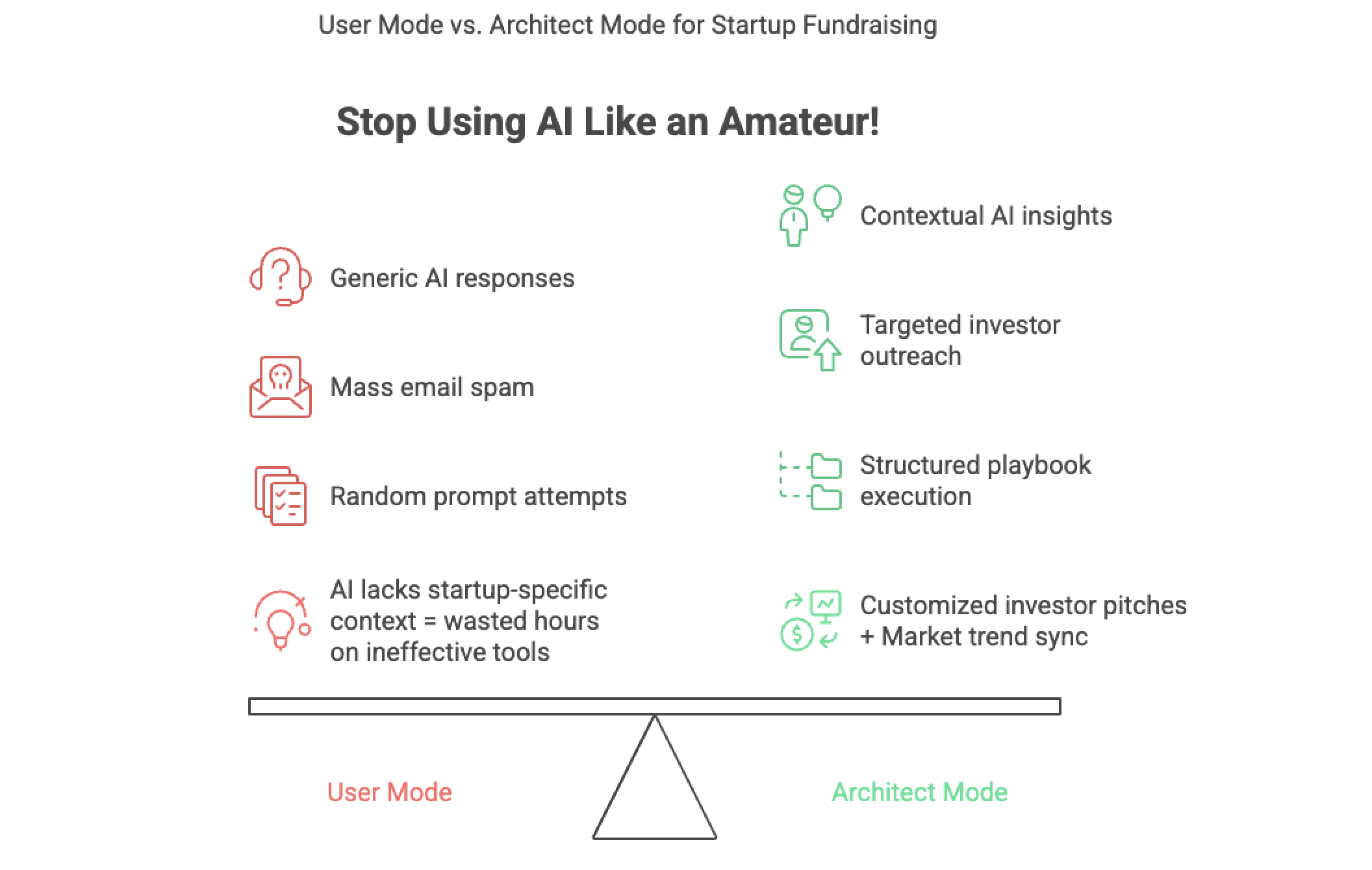
User Mode can feel productive, but it’s just AI spaghetti: tangled, messy, and hard to scale.
Real Talk: What You’re Probably Doing Now
You search for “top VCs in AI” on Perplexity and get a list that includes Sequoia, Marc Andreessen, and “Elon Musk.”
You ask ChatGPT to “make my pitch deck better,” and it replies with: “Your company is innovative and disruptive…”
You spend 2 hours writing an investor email and sending it to dozens of addresses, and still get ghosted.
All this while juggling product, runway, and your own mental health.
Don't fool yourself:
AI doesn’t work for fundraising if you don’t have a system behind it.
The Shift: From Prompts to Fundraising Architecture
This is where FundraiseOS comes in: a 10-layer, AI-powered system built specifically to help founders stop guessing and start operating with leverage.
We’re not talking about “one good prompt.”
We’re talking about a compounding capital engine built on workflows.
And today, I want to show you the first 4 layers - the same ones that have helped early-stage founders go from “no traction” to real replies from aligned investors.
The First 4 Layers of FundraiseOS
(The Free Version You Can Start Using Today)
1. Context Sync
“Most AI tools don’t fail because they’re dumb. They fail because they don’t know who you are.”
This layer is about teaching AI to think like your co-founder.
Instead of rewriting your startup story every time, you load up a structured system prompt that gives your GPT full context:
- Your product & development stage
- Market and target audience, ICP
- Team
- USP and competitive advantages
- GTM Strategy & current traction
- Fundraising round, existing captable, investment offer, deal terms
- and don't forget about Token utility, tokenomics, etc (for tokenized business models and SAFT fundraising)
Once that’s in, every output becomes 5x or even 10x smarter.
⛔ Bad: “Write a pitch email for my startup”
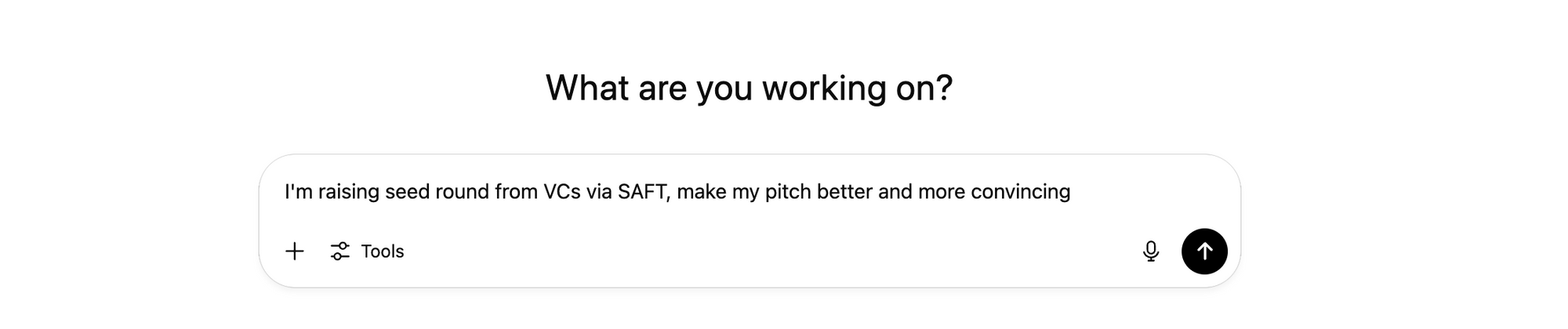
✅ Good: “You are my fundraising strategist. You know [major info and recent data about my startup, including everything that you would love to deliver to potential investor who's ready to listen and dive in]. Draft a pitch for [Investor X] with [these priorities].”
Think of it as priming the engine.
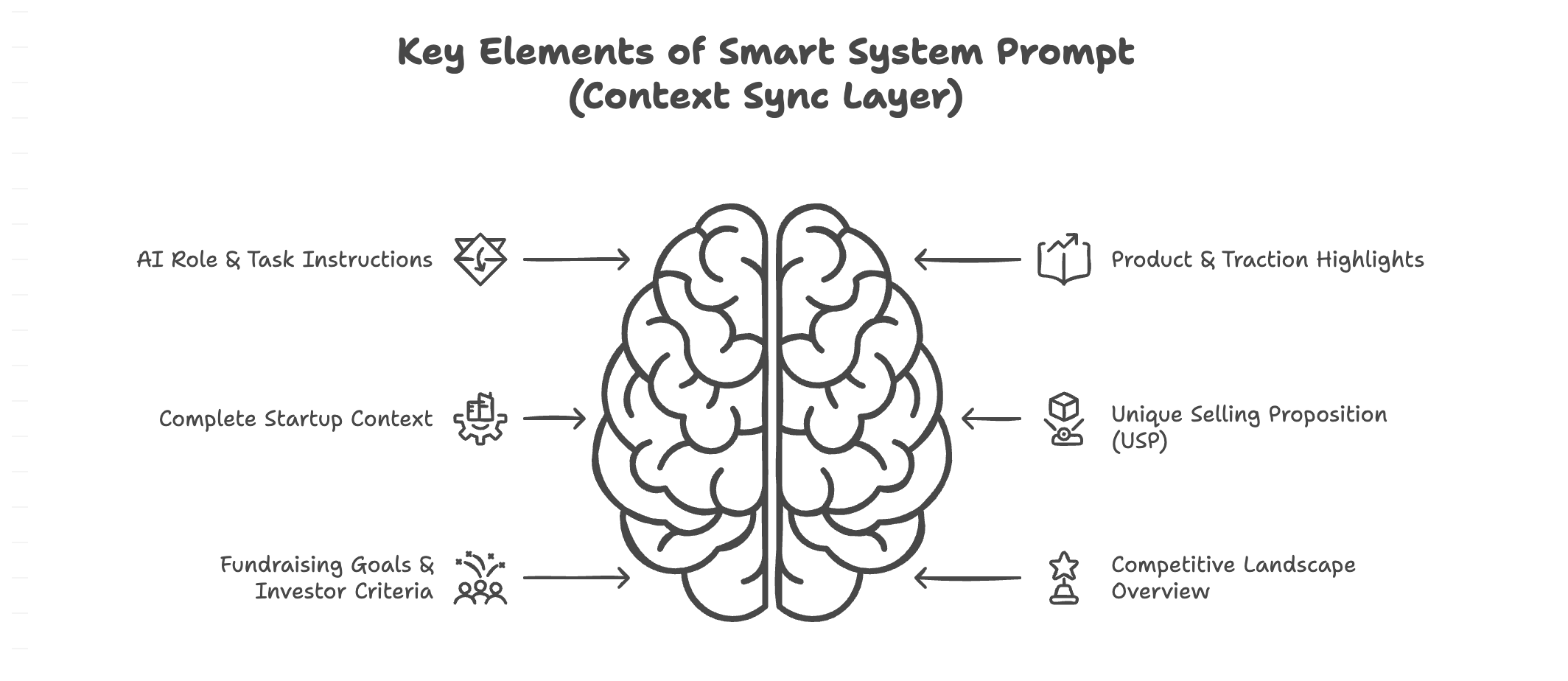
2. Signal Radar
“If you’re pitching based on outdated decks and ‘trends’ from 2023 — you’re already behind.”
This is your live investor radar.
You use AI agents (like Perplexity or Gemini Pro) to:
Surface recent rounds in your niche
Track what specific VCs are writing, tweeting, and backing
Identify trend signals (e.g., infra vs applications, AI×crypto, etc.)
You’re not chasing guesses anymore — you’re backed by signals.
And when you pitch, you can say:
“I saw you backed X and Y. Here’s how we align.”
You just leapfrogged 90% of the inbox.
3. Match Layer
“Sending a Notion list of 300 VCs is not strategy. It’s digital panic.”
Here, we use AI to generate a VC/investor shortlist based on real filters:
- Stage alignment
- Geographic focus
- Thesis tags
- Past deals
- Recent activity
You can even layer in your soft signal targeting:
“Only show VCs who funded female-led AI+data startups in the past 12 months.”
You go from spray-and-pray to sniper mode.
This layer alone saves you 10–20 hours of bad outreach.
4. Adaptive Pitch Engine
“One pitch to rule them all? That’s how you get ghosted.”
This is where it all comes together.
With your context and investor signals loaded, GPT helps you:
Reframe your pitch for specific investors
Auto-generate cold email drafts that actually sound human
Write deal memos that highlight what each investor cares about
And yes, it even helps you prep objection handling if you want to go deeper.
Founders using this layer report:
- Higher reply rates
- More qualified convos
- Less anxiety when clicking “Send”
You Don’t Need 50 AI Tools.
You need 4 layers that talk to each other.
“But Does It Actually Work?”
Here’s what one founder said after testing just 2 of the layers: “Within 24 hours I got 3 replies, including one from a VC that had been ignoring me for weeks.”
Another founder: “This was the first time AI actually saved me time, instead of creating more work.”
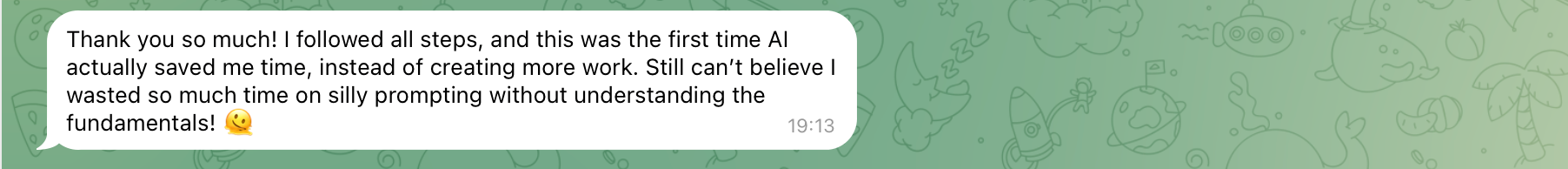
Want the Full Walkthrough?
We’ve packaged these 4 layers into a short, punchy, email-gated PDF:
The FundraiseOS Mini-Framework.
Inside, you'll get:
- Full prompt examples
- Recommendations on AI Tools/models to use
- Workflow tips
- Pro strategies for advanced AI users
📥 Drop your email here and get the framework instantly.
This isn’t another “prompt pack.”
This is your onboarding into an actual capital system.
You Don’t Need More AI. You Need Better Leverage.
If you’ve made it this far, you already know this isn’t for everyone.
It’s for founders who want less noise, more clarity, and better results without adding another SaaS subscription or agent zoo to their life.
Ready to go from User Mode to Architect Mode? Let’s get you the first 4 layers and compare the results "before VS after"!
Also recommended read: